Base
The Base operating mode of Healthypi 5 enables the USB streaming functionality.A Graphical User Interface (GUI) is designed in Processing IDE is to visualize the vitals on the screen. You can easily configure a Healthypi Compelete Kit and a Basic kit for USB streaming by utilizing the drag and drop method.
Hardware Required:
-
Healthypi Kit
-
USB C cable (not included with the kit, you will need to get one separately)
Processing IDE which is a open source software and is available for macOS, Windows, and Linux. Steps to visualise the Healthypi 5 signals on Processing IDE is as follows:
-
Install the Processing IDE after downloading it from this link, based on the development environment.
-
Download and unzip the Healthypi 5 GUI.
Download Healthypi 5 GUI
-
Launch the Processing IDE, click on File -> Open and select the
.pdefile that is present in the previously downloaded zip file.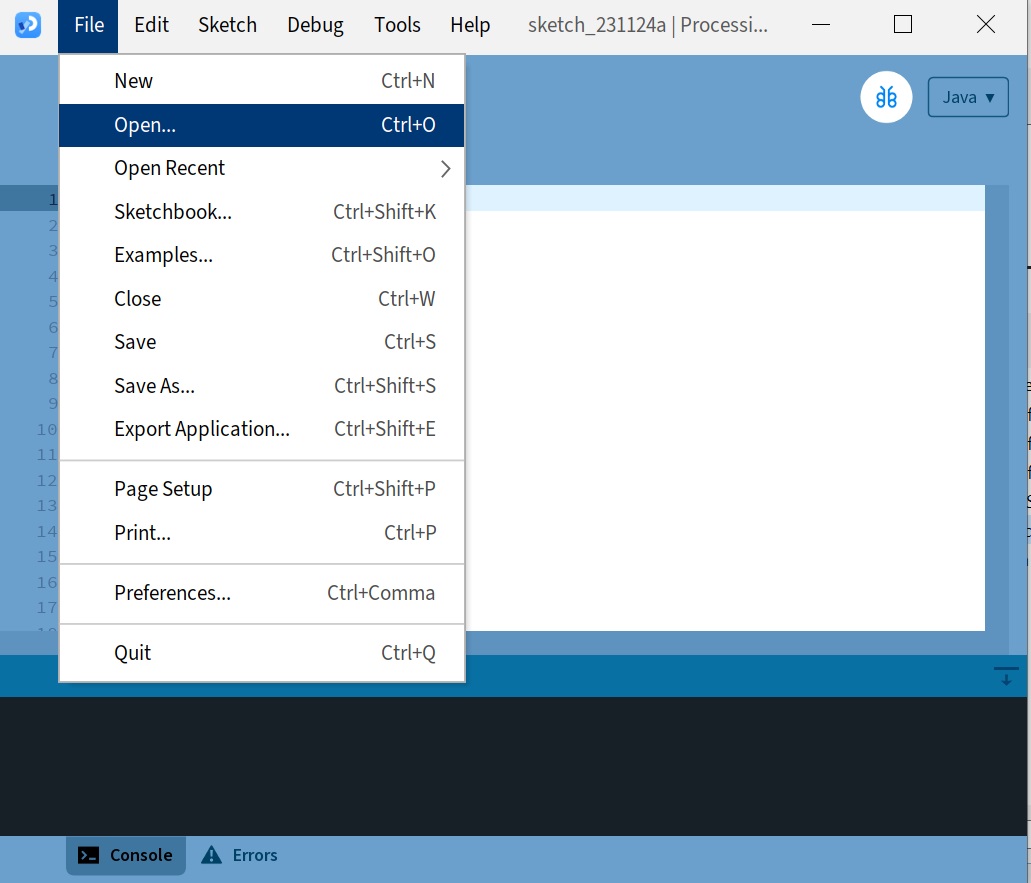
-
The GUI for Healthypi requires additional support of Grafica and ControlP5 library package that can be easily installed from the Processing IDE.
-
Click on Sketch -> Import Library -> Manage Libraries, search for the Grafica package.
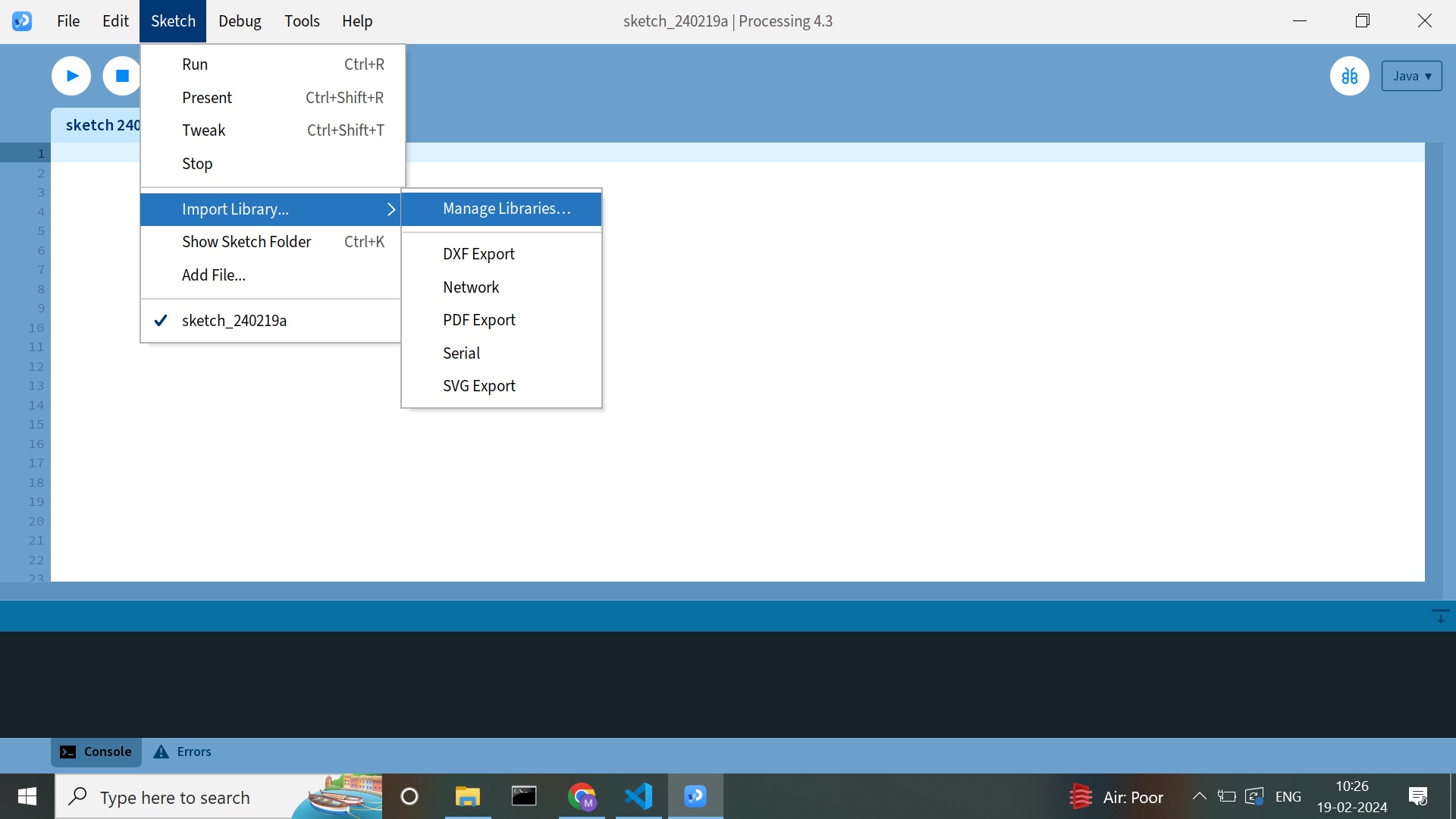
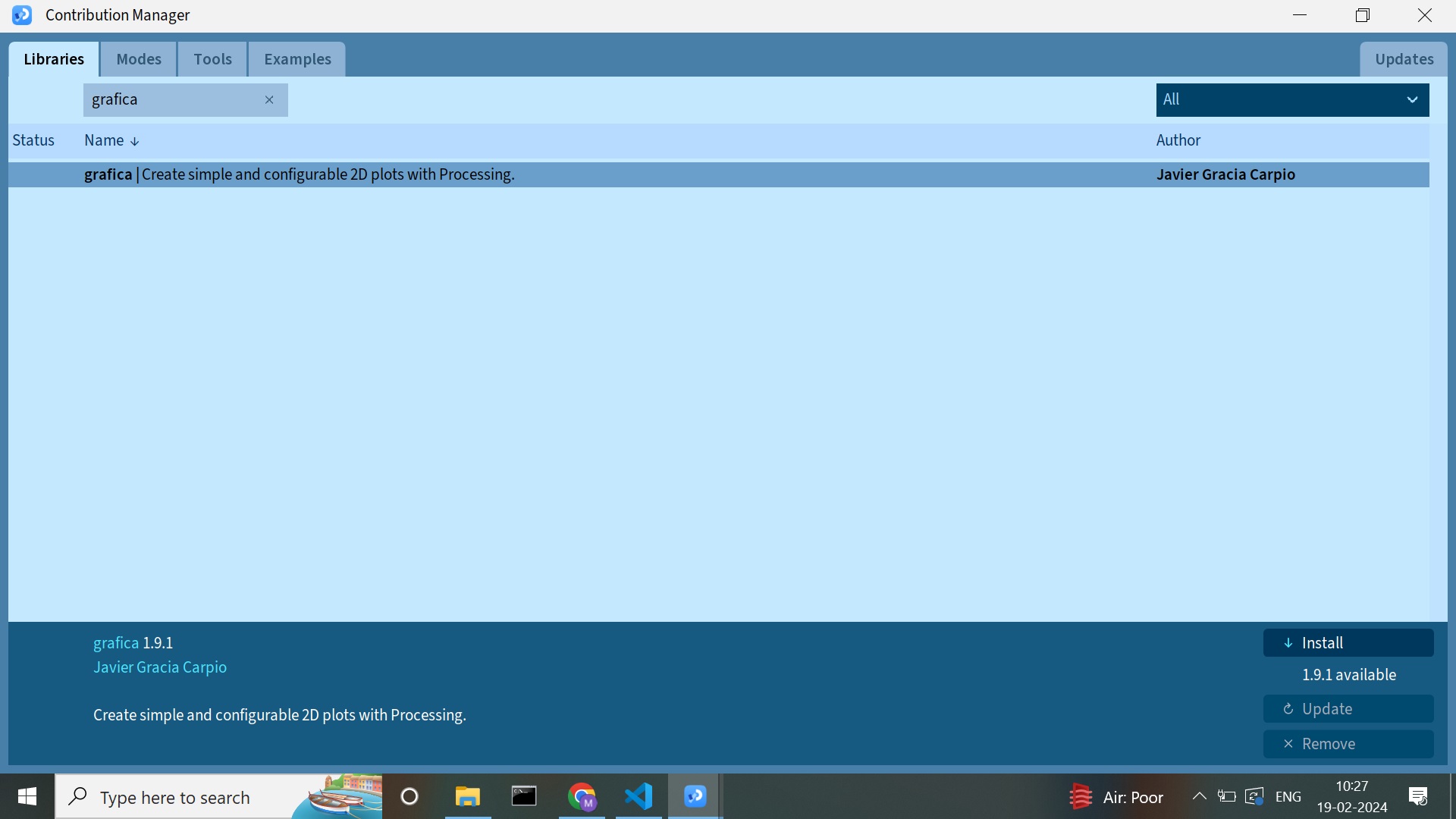
-
Select the package and click on the Install button present on the right bottom corner of the screen.
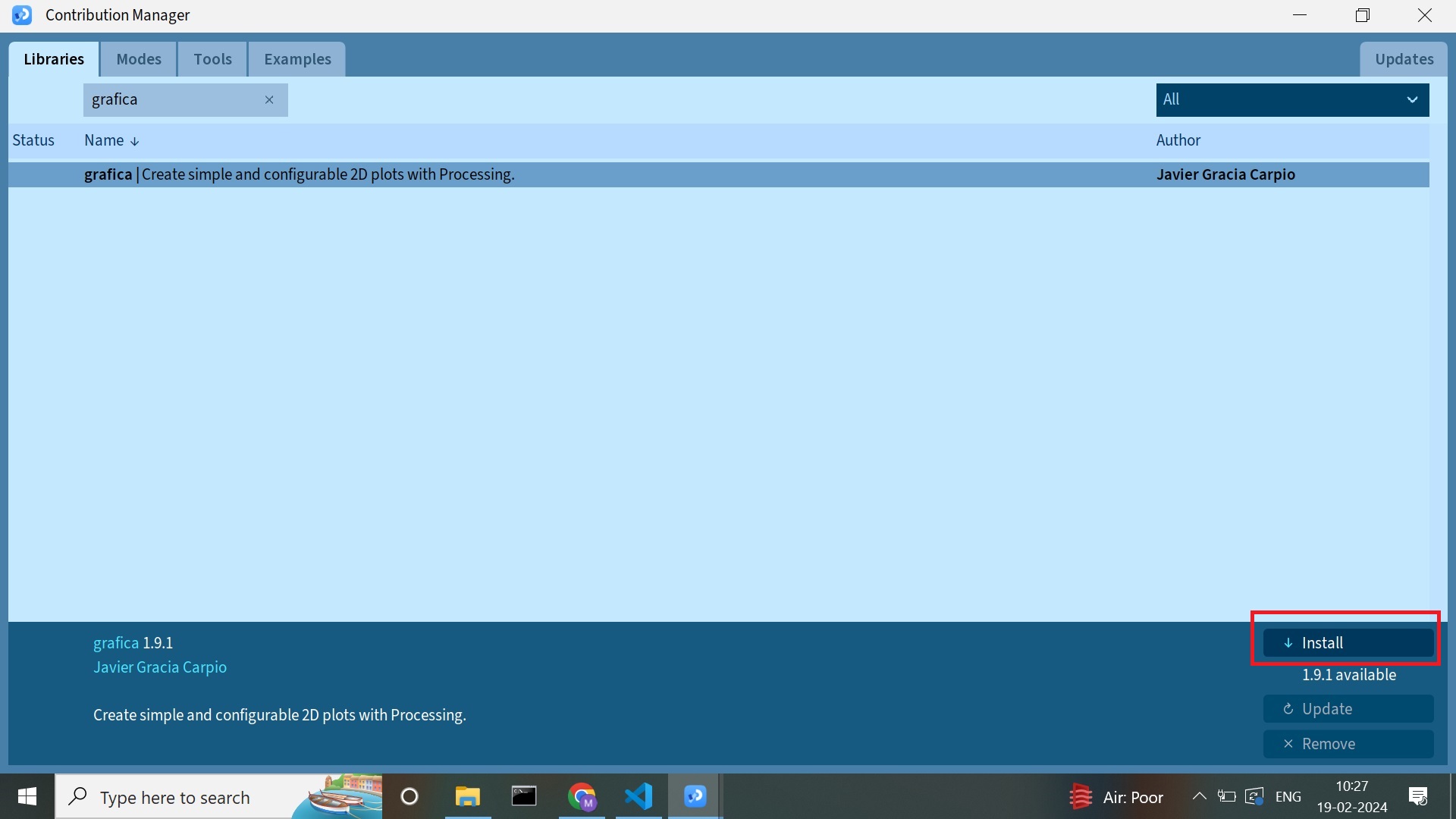
-
A green tick mark under the status indicates successful installation of the Grafica package.
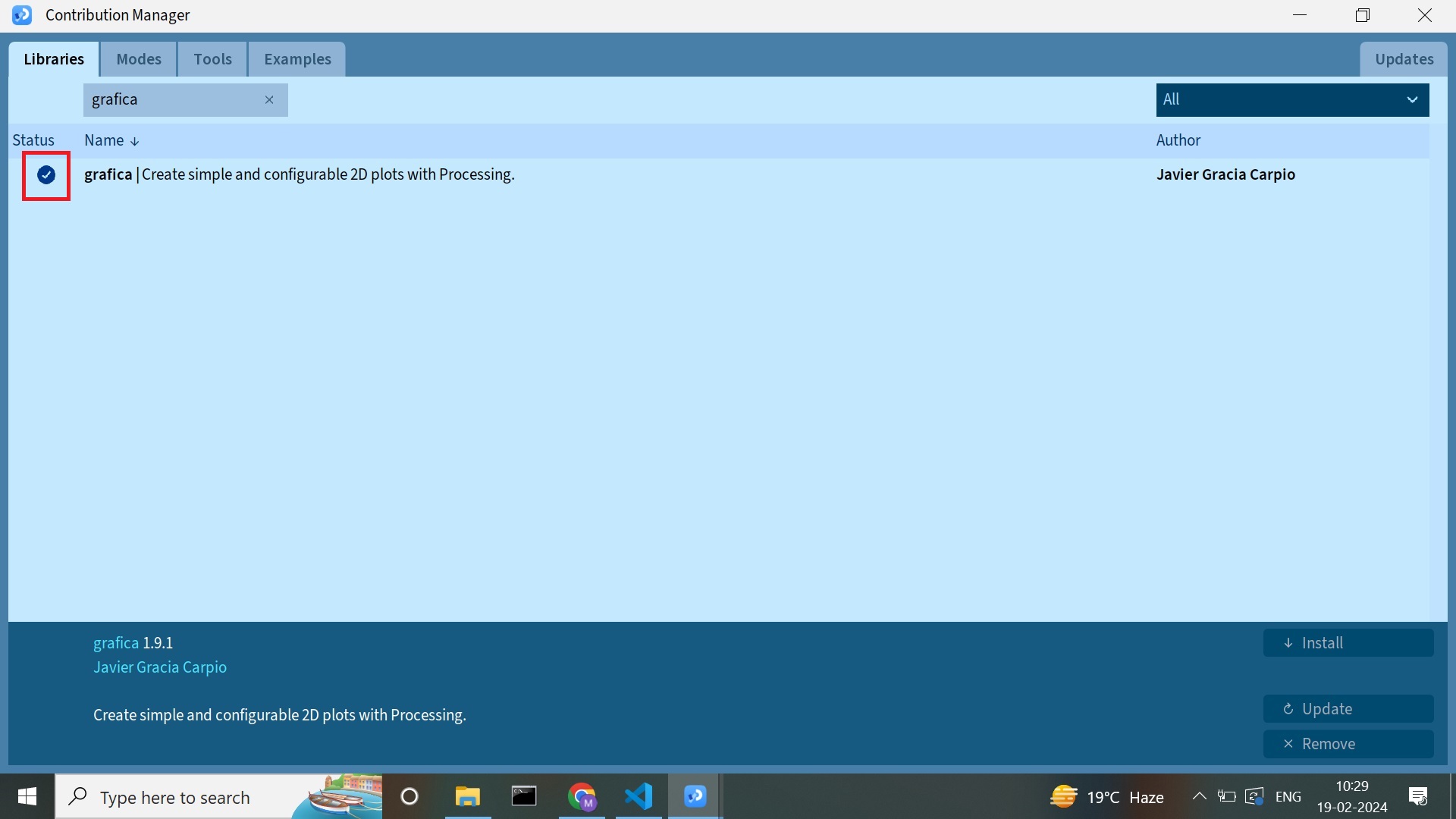
-
Repeat the above steps for ControlP5 as well.
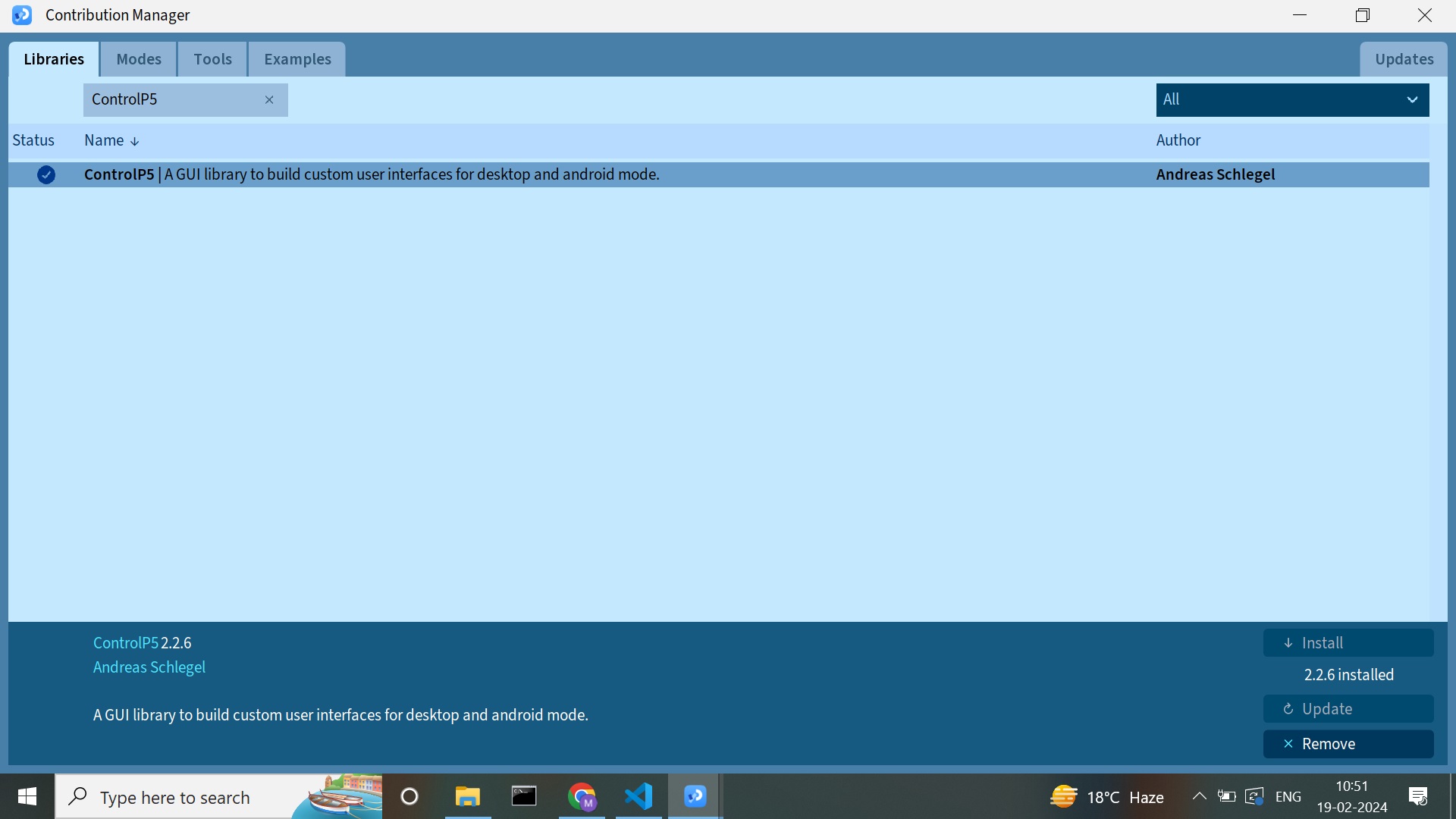
-
-
Click on the Run button and this will open a new window where the COM port can be selected.
-
To stream the vitals, select the COM Port and click Open.
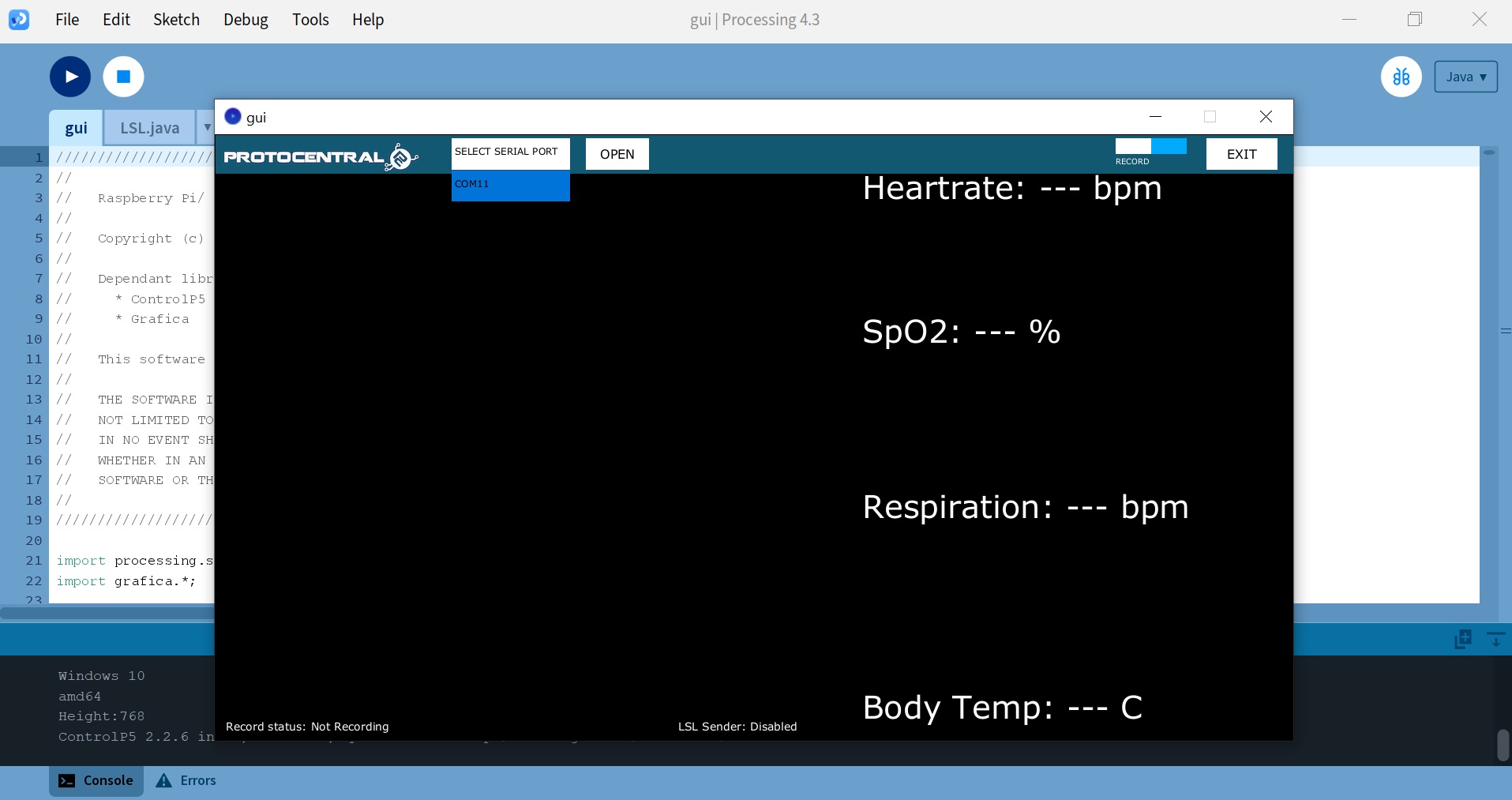
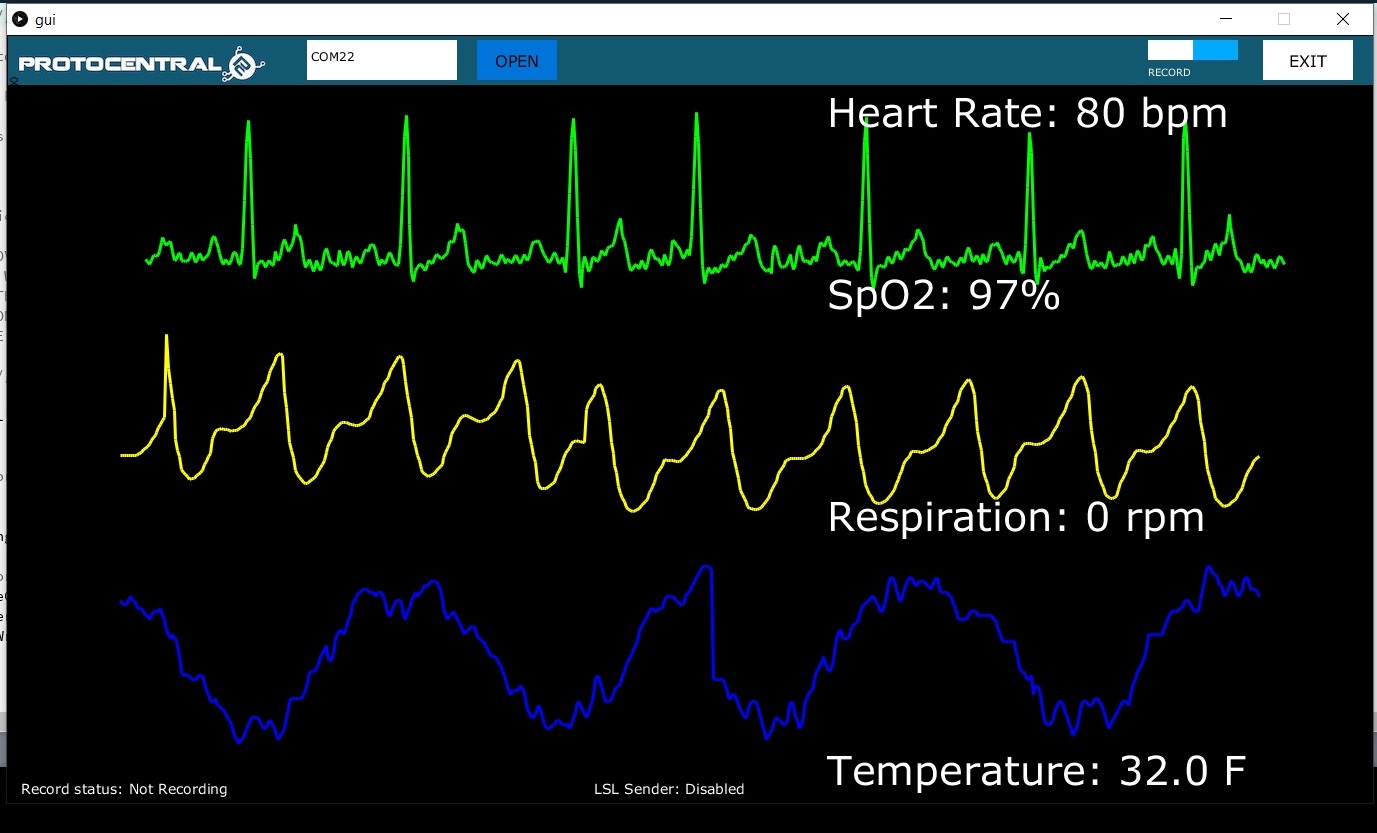
Arduino IDE and Zephyr RTOS are the programming platforms you can use to program the device.
The Arduino codebase is made available to aid newcomers in comprehending Healthypi and its features. Healthypi's primary development will take place on the Zephyr platform.