BLE
BLE operating mode of Healthypi enables USB streaming and BLE. A Graphical User Interface (GUI) is designed in Processing IDE is to visualize the vitals on the screen. The data streamed through BLE can be visualized using a Healthypi 5 mobile application that is available in both Playstore and Appstore.You can easily configure a Healthypi Compelete Kit and a Basic kit for BLE mode by utilizing the drag and drop method.
Steps to visualize the Healthypi 5 signals on the mobile application is as follows:
-
Download the Healthypi mobile application from the playstore here
-
Click on the
Scan & Connectbutton on the screen and a list of the BLE active Healthypi devices will be display. Click on the name and a connection is established with the device.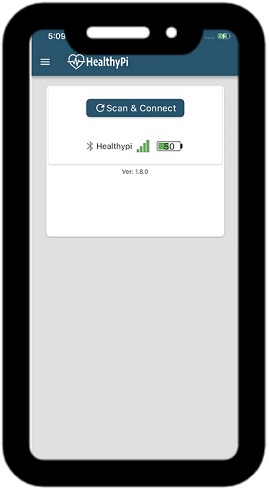
-
Connect the device by clicking on the
Scan & Connectbutton. Once the connection is established it will start displaying the vitals (HR, spO2, RR, Temp)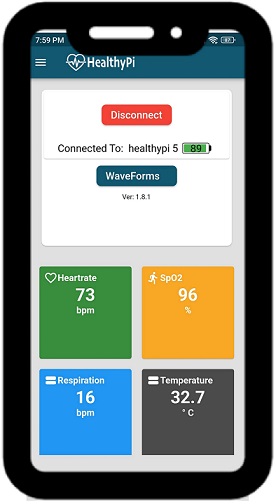
-
Using
WaveformsOption, you can see data streaming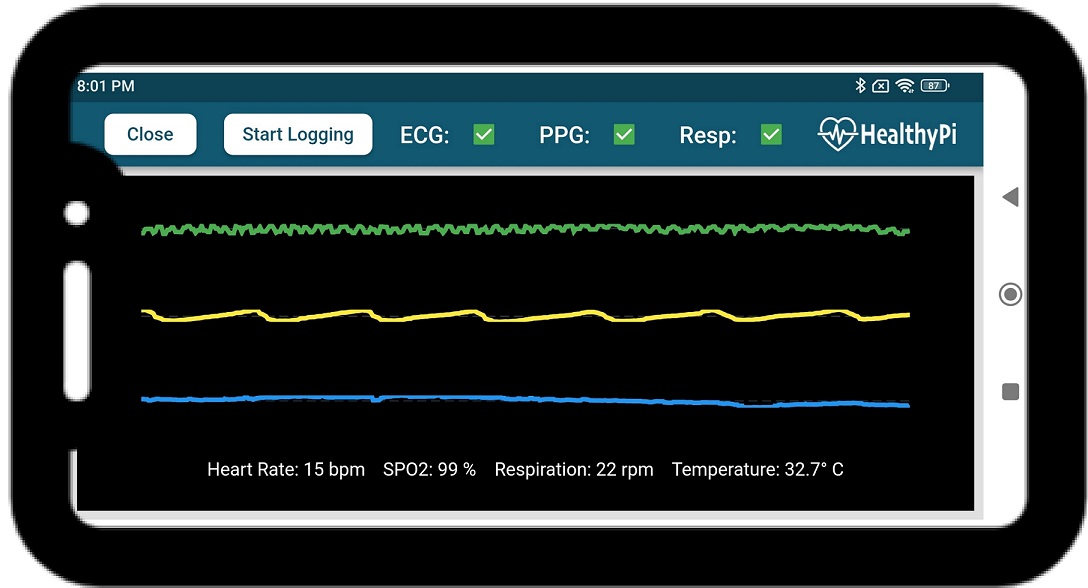
Note
Ensure the Bluetooth and the Location of your mobile is enabled before scanning for the device.
Arduino IDE and Zephyr RTOS are the programming platforms you can use to program the device. The Arduino codebase is made available to aid newcomers in comprehending Healthypi and its features. Healthypi's primary development will take place on the Zephyr platform.